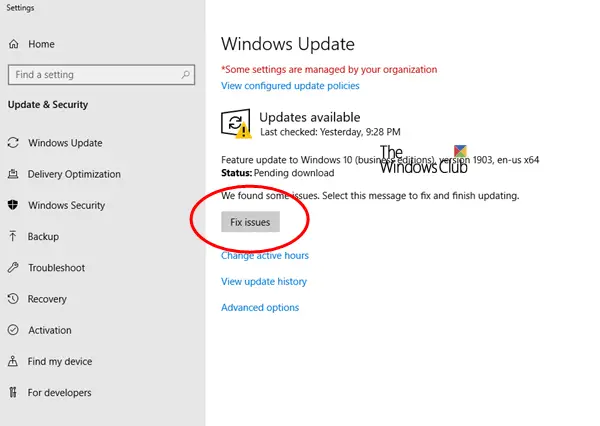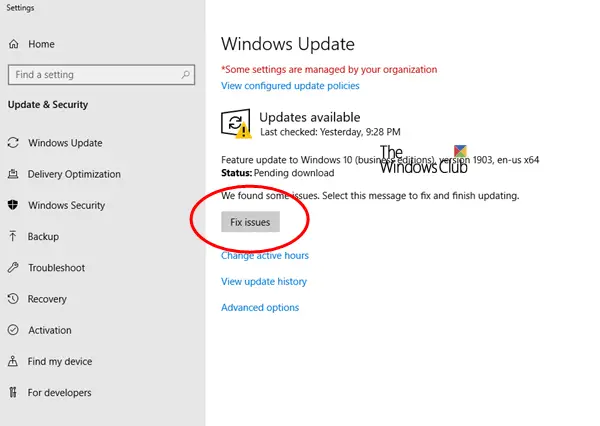Fix issues button on the Windows Update page
When you visit Windows Update page and attempt to update your Windows 10 PC, you might see one of the following: 1] Can’t install updates notification
2] Fix issues button If you visit the Windows Update page and Windows can’t update, you may see a Fix issues button. When you select either of the prompts above, you’ll see one of the two messages below – and what you can do to mitigate the error. 1] Windows 10 isn’t ready for your PC yet If you visit the Windows Update page again and the next update still isn’t ready for you, you may see a message on the page letting you know that you’ll be shown the update as soon as it’s available. 2] What needs your attention If you see a What needs your attention message, your device might have a compatibility issue with a driver, hardware, app, feature, or privacy setting. In this case, you may be able to take action to get the update sooner. 3] Run Windows Update Troubleshooter Run the built-in Windows Update Troubleshooter and see if it makes the issue go away. Hope you find this post helpful enough.