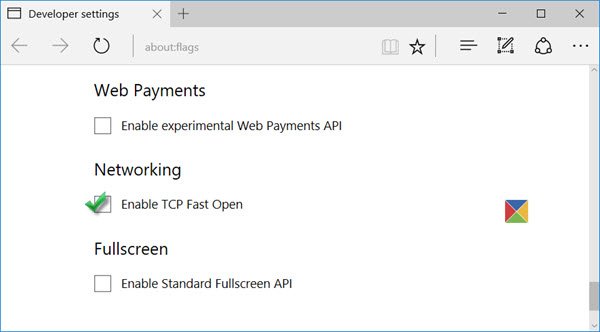Enable TCP Fast Open in Edge to make it faster
TCP Fast Open is a new experimental feature of Microsoft Edge (Legacy). It can speed up Edge’s page loading time by over 10% – and which could go up to 40%! To enable this feature, launch Edge browser, type about:flags in the address bar and hit Enter to open the browser’s Developers settings. Scroll down till you see Enable TCP Fast Open and select the checkbox.
Having done this, restart Edge and see if loading of web pages is faster for you. We would love to hear if this made a difference for you.