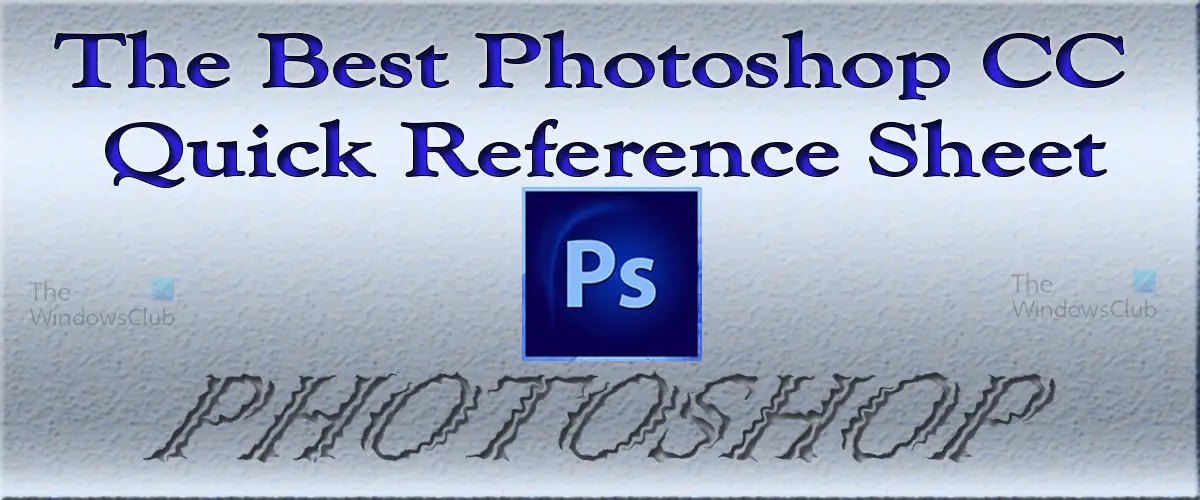Photoshop CC Tools and Reference Cheat Sheet
This Quick Reference Sheet is handy to keep nearby when you’re working in Photoshop as a quick reference to selection tricks, layer-merging tricks, filter gallery colors, and troubleshooting tips.
1] Troubleshooting Photoshop CC
When you run into a problem with Photoshop CC, like the program won’t do what you want it to, or Photoshop simply won’t do anything, try these quick fixes to troubleshoot:
When Photoshop tools don’t work
When Photoshop commands aren’t available
When the command you want is grayed out, your next stop should be the Image then Mode menu. Check to make sure that the image’s color mode and color depth are appropriate for the command you want to use. (Many of Photoshop’s filters, for example, can be used only with 8-bit/RGB images.)
Fixing Photoshop
When Photoshop just won’t work properly, try replacing the Preferences file by using this procedure:
2] Photoshop CC Selection Tricks
If you want to work on a part, or selection, of an image instead of the whole photo. Photoshop CC has a large group of selection commands and tools. Here are a few tricks to add to your repertoire:
3] Photoshop CC Layer-merging tricks
Here are some tricks for working with layers in Photoshop CC if the Layers palette gets too crowded, or if you need to apply the same filter to multiple layers, streamline your Layers palette, or work with multiple layers as a single entity:
4] Photoshop CC Filter gallery colors
Many of Photoshop CC’s creative filters use foreground color, background color, or both, and you should select these colors before you get into the Filter gallery. Use this list for important Photoshop filters and the colors they use: Two filters that are not in the Filter Gallery use Foreground and Background colors. They are: Read: How to use Photoshop to remove Unwanted Objects from Photographs
What is the Photoshop CC Quick Reference Sheet?
The Photoshop CC Quick Reference Sheet is a sheet with important Photoshop knowledge that designers constantly use. These can be printed pr kept on the computer’s desktop for quick reference. They can be an important tool for beginners and professionals alike. They will decrease the time wasted searching for answers to common Photoshop CC questions.
Why is the Photoshop Quick Reference Sheet Important?
The Photoshop Quick Reference Sheet is important because it contains a short list of the most important things you need in Photoshop. The quick reference sheet does not contain all, but it contains the most used things in Photoshop. Having the reference sheet handy will make you work faster and correct errors in a short time. You can also modify the sheet so that it contains your list of most used and needed references.
What Version of Photoshop are these References Compatible With?
The article covers the quick references for Photoshop CC. however, some things in the article may be compatible with Photoshop CS6. If you are using Photoshop CS6 then you can modify the list and put the references that would be compatible with Photoshop CS6. In any case, you would know the things that you do very often in Photoshop, and you can add them to the list.